bonprix mfa help
MenuLogin d:Suite
In case of any issue or problem please take a look on our FAQ.
Step 1/5:
Visit https://dsuite.bonprix.net/portal.
Step 2/5:
Enter your username (format e.g. jdoe@bonprix.de) and click on
Next.
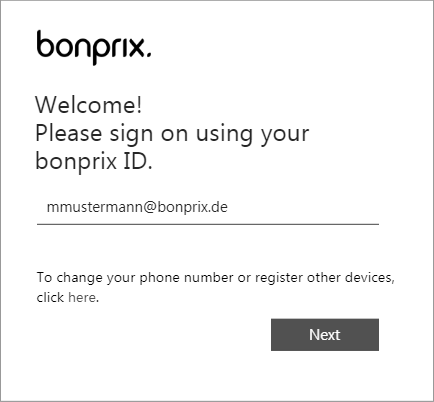
Step 3/5:
Then type your password and click on Sign in.
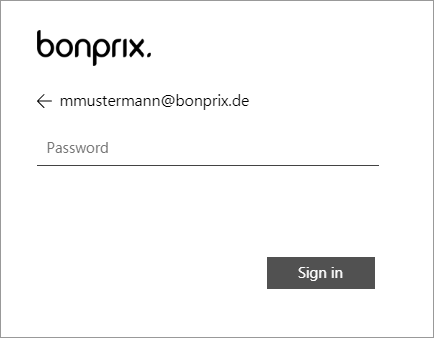
Step 4/5:
You will be prompted to enter a generated code from your "bonprix-GreenRADIUS-#" account in your Authenticator app. After entering the code click on Continue.
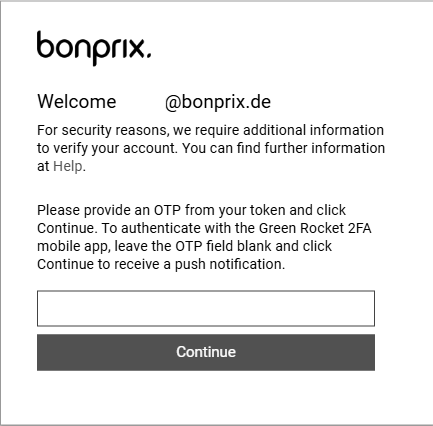
Step 5/5:
Now you are logged on to d:Suite.
Have a wonderful time at bonprix!
When you get the notification "No rules" -> FAQ.
If you like to change your password, you'll find the instructions here.
Back to Home
Copyright ©
bonprix
All rights reserved